How to disable backup (dataserver)
If you want to disable the automatic backupfunction in Dataserver, follow these steps.
Start notepad.exe and open c:\radiohst32\dataserv\settings.ini. Change the value of the following entries to 0 (BackupSoen=0), save the file and restart Dataserver:
BackupMan=0
BackupTir=0
BackupOns=0
BackupTors=0
BackupFre=0
BackupLoer=0
BackupSoen=0
the result:
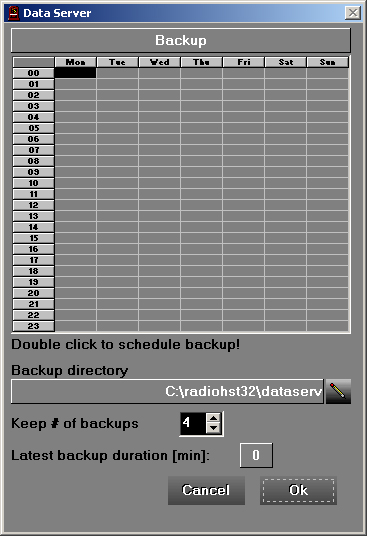
Do this on your own responsibility. You'll have to backup the databasefiles manually.
