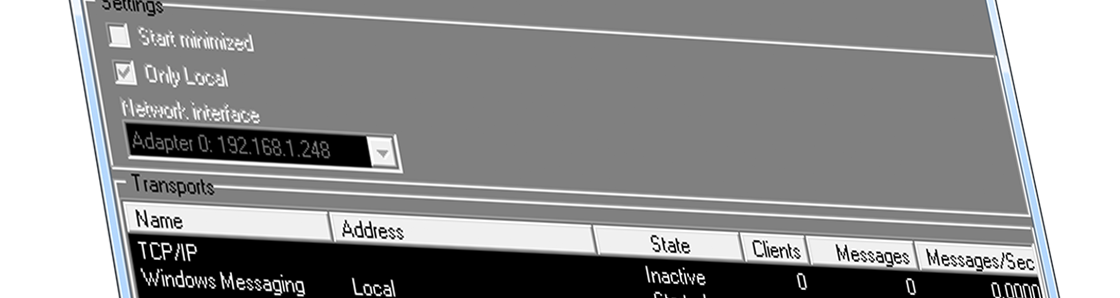Dataserver
The Radiohost system uses a true client/server technology. This ensures a high degree of stability and help you to keep your system on air.
key features
- runs in loca or network mode
- one station database setup
- multi station database setup
- backup and maintenance
Backup and maintenance
To keep your data safe and consistent a backup of the data can be scheduled on a daily basis.
All files including the data files and the Data Server module are saved in a zip file which you can unzip in any folder and run the Data Server module from a new folder.
In this way you can have the Data Server running in the amount of time it takes to unzip the file, all you need is a working PC in your network.
The number of backup versions can be defined as an example you can have 14 versions of daily backup files which allows you to recreate the data as they where 1,2,3 ....14 days ago.
All module connected to the Data Server will automatically disconnect through a backup session and reconnect when backup is completed.
The server is free of cost and you do not need to register the Data Server.
Hardware requirements
PC: Any standard officecomputer will be sufficient. A fast processor will speed up database access.
Operating system: Windows 10, Windows 8.1, Windows 2012 Server, Windows 7, Windows XP, Windows 2003 Server
Hard disc: As fast as possible. The speed of the hard disk as well as the processor power have a high influence at the performance. If you are saving all logs and scheduling you will need 50 - 100 Mb disk space after a few years.
Net card: 1000 Mbit
Ram: min. 256 Mb